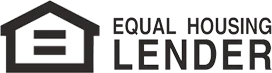We make the partner approval process smooth and easy. You can rest assured that your Account Manager will be by your side every step of the way.
Step 1
Contact Us
Let us know you're interested in partnering with Mutual of Omaha Mortgage TPO by submitting a 'Become A Broker Partner' form. We'll connect you with an operations specialist who will walk you through the approval process.
Step 2
Login to Comergence
Once you're an approved partner you will be given access to Comergence, or if you already have an established account, you can simple accept the new partner invitation.
Step 3
Submit Your Documentation
To finalize the approval process, sign in to your Comergence account to upload the required vendor approval documentation. This might include W-9s, company information, YTD financial statements, policies and procedures, etc.
Step 4
eSign Documents
As part of the documentation collection process, we will also need you to complete the AML Certification and Questionnaire.
Step 5
Review
Your application and supporting documentation will be reviewed by our compliance team, and a decision will be rendered within 2 business days. Once approved, login credentials for TPO Connect will be sent.
Step 6
Get Started
With your application approved, and access to Encompass TPO Connect it's time to get started with your first file. Please don't hesitate to reach out if you have any questions.
We Are Here To Help
Whether you're looking for information about programs and pricing, or you need help with Comergence or TPO Connect, or just have a general question, we're here to help. Feel free to reach out to us by phone at 1-844-426-0283 or email us at [email protected].